There are many great productivity-boosting applications, but one of our favorites at Dynamics365Support.com is Microsoft Teams. Recently, we switched from Skype for Business to Teams and the transition has been a smooth one. Microsoft Teams takes collaboration to a whole new level, but it is so much more than just another group chat application. In this blog, I will focus on Microsoft Teams chat and how chat can improve your daily productivity.
Because of Team’s tight integration with Microsoft Office 365 as well as many third-party applications, Microsoft Teams is quickly becoming the go-to option for many organizations. Microsoft recently released daily and weekly active user metrics for Teams. Teams now has over 13 million daily active users (DAUs) and 19 million weekly active users (WAUs). These usage numbers exceed the current usage of its main competitor, Slack.
Microsoft is offering a six-month FREE trial to the premium version of its Microsoft Teams business chat/collaboration application, a part of the Office 365 suite. The move comes as fears of the coronavirus outbreak cause many businesses to have their employees work from home. The link is provided below:
https://docs.microsoft.com/…/microsoftteams/e1-trial-license
24 Things You Can Do in Microsoft Teams Chat
Chat is at the center of everything you do in Teams. Teams is known of as the hub for teamwork. You can work in a collaborative manner with colleagues from both inside and outside your company. Team’s customizable platform makes it very user-friendly. Here are 23 ways to make chat even more productive:
The first 12 features can all be accessed from this menu found under the message box.
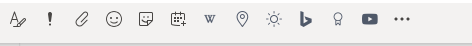
To learn the 24 things you can do in Microsoft Teams Chat, visit the enCloud9 Blog.

